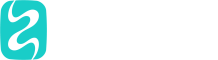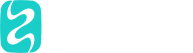Following on from his recent article on best practices in data integration, Dmitri Tverdomed – Data Architect and Director at Zooss Consulting – takes a closer look at Anaplan’s APIs: What they are, why do they matter, and how should you get started to unlock efficiencies for business?
In this article:
- Learn the basics of Anaplan APIs — including Bulk, Transactional, SCIM, and CloudWorks — and how they power automation, integration, and real-time data exchange.
- Explore practical use cases for each API type – from batch data uploads to real-time model updates and automated user provisioning.
- Pick up implementation tips – such as authentication methods, rate limits, chunking files, and managing access controls.
- Find out how to use Postman – and start experimenting quickly with API endpoints before scaling to production environments.
- Access region-specific Anaplan API URLs – including dedicated endpoints for Australia and global instances.
What are APIs?
API stands for Application Programming Interface. It is a set of rules and protocols that allow different software systems to communicate with each other. In simple terms, an API is like a bridge that lets two applications talk to each other.
Anaplan offers a set of various types of APIs that facilitate automation of data integration, log management, user management, deployments and more.
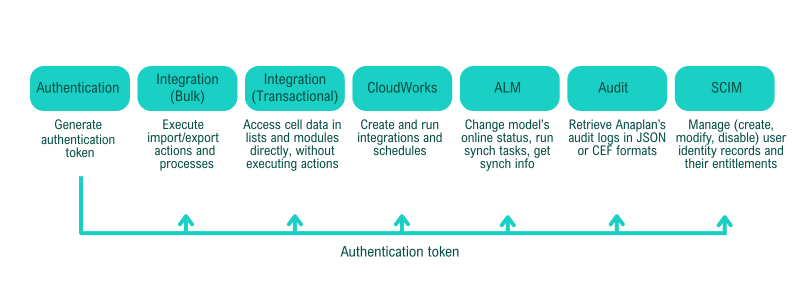
Let’s unpack the main types of Anaplan REST APIs and some real-world use cases where they shine.
Bulk APIs: The reliable workhorse for batch file imports and exports
Bulk APIs are designed for batch-based data transfers. If your use case involves large volumes of structured data moving in and out of Anaplan on a scheduled basis, this is your go-to.
Use cases
- Batch style uploads of transactional or master data
- Best suited for asynchronous processing of large datasets
- Trigger model import/export actions as part of a broader ETL flow
Implementation considerations
- Authentication: Requires secure OAuth 2.0 or basic authentication setup
- File size limits: Typically handles files up to 1GB. Requires chunking of large datasets, 1MB to 50 MB for imports and 10M for exports.
- Action configuration: Must predefine imports/exports actions in Anaplan before calling via API
- Error handling: Implement retry logic and detailed logging to handle failures and job status checks gracefully
Transactional APIs: Real-time, direct cell updates
When the business demands up-to-the-minute updates, Transactional APIs offer a finer level of control. These APIs allow you to read and write individual cell-level values directly – no need to trigger import actions.
Use cases
- Real-time updates: pricing, stock levels, activation
- Instant feedback loops between Anaplan and customer-facing systems
- Best suited for synchronous processing of small datasets
Implementation considerations
- Use for real-time, low-volume operations: Ideal for record-level updates, queries, or small data changes – avoid for bulk data tasks.
- Watch model performance: Frequent or excessive API calls can impact model responsiveness – batch operations where possible.
- Secure with OAuth 2.0: Implement secure authentication and enforce role-based access to control data exposure.
- Mind rate limits: Monitor API usage and use retry/backoff strategies to handle throttling or transient errors. Anaplan’s default rate limit is 600 calls per minute.
SCIM APIs: Manage users at scale
System for Cross-domain Identity Management (SCIM) APIs are essential for organisations needing to integrate user access with Identity & Access Management (IAM) platforms like Okta or Azure AD.
Use cases
- Automated user provisioning and de-provisioning
- Syncing user roles and access between systems
- Audit-ready compliance reporting
Implementation considerations
- Attribute mapping: Ensure correct mapping of SCIM fields (e.g. userName, givenName, familyName, emails) to Anaplan’s user schema to prevent sync issues.
- Role and workspace assignment: SCIM can assign users to workspaces, but model role and selective access must be managed separately (e.g. via Anaplan UI or Bulk APIs).
- Audit and monitoring: Implement logging and monitor sync processes to detect failures, mismatches, or permission issues early.
- Exercise caution when implementing user de-provisioning functionality to avoid unwanted loss of access. Implement exception users and backups as safeguarding controls.
CloudWorks APIs: Next-level scheduling and integration
CloudWorks is Anaplan’s no-code integration engine that facilitates integrations to and from cloud storage providers, AWS S3, Azure Blob and GCP. With CloudWorks APIs, you can remotely control integrations and schedules without needing to manually log into the Anaplan UI.
Use cases
- Trigger CloudWorks jobs programmatically
- Coordinate processes across multiple models
- Build dashboard buttons that trigger integrations
Implementation considerations
- Integration setup in UI first: All integrations (e.g. AWS S3 connections, model actions) must be configured in the CloudWorks UI before they can be triggered via API.
- Manage role-based access carefully. An Integration Admin role is required.
- OAuth 2.0 authentication required: CloudWorks APIs use Anaplan’s OAuth 2.0 flow, which ensures secure token management.
- Monitor execution and errors: Use the API to check job status, retrieve run history, and handle errors for auditability and robust automation.
Getting hands-on: Using Postman to explore Anaplan APIs
Postman is a powerful (and free) tool to start exploring Anaplan’s REST APIs. It is a website that runs from any web browser and doesn’t require additional installations or extensions.
Here’s a simple way to get started:
- If you are new to Postman, simply register for free account with your email.
- Visit Postman’s Anaplan workspace
- Fork the official Anaplan collection into your workspace
- Set variables (like your base URLs and workspace ID)
- Choose your authentication method: Basic Auth, OAuth, or CA certificate
- Start testing endpoints, such as retrieving workspace and model metadata, running an action, checking task status
Using Postman is a great way to prototype before building out full automations in Python, Java, or C#.
I will be elaborating on how to productionise an API-based application in your environment in the next article.
Region-specific URLs of your Anaplan instance
Based on the region of your Anaplan instance, you’ll need to select the appropriate URL for each of the API services.
This article on Anaplan’s help page goes into further detail: Uniform Resource Locators (URLs) and the table below provides the list of Global and Australia-based URLs:
Real-world use cases for Anaplan API implementation
At Zooss – and across our counterparts with GAIN (Global Anaplan Implementation Network) – we’ve implemented Anaplan APIs to solve a variety of real-world challenges:
- User access management — Automating user lifecycle processes with SCIM and reducing admin overhead.
- Integrations management – User friendly interface to manage Bulk API integrations with error management, notifications and monitoring
- Model health checks — Extracting metadata to assess build quality across workspaces.
- Activity tracking — Analysing user engagement and licence utilisation.
- Real-time triggers — Enabling UX buttons that export data to downstream ERP systems in seconds.
- ALM Automation — Running model syncs and revision tasks without manual intervention.
Final thoughts: Unlocking efficiency with Anaplan APIs
Getting started with Anaplan APIs doesn’t need to be overwhelming. With a bit of setup and the right use case, APIs can unlock huge efficiency gains and enable a level of flexibility that frontend UI or manual processes simply can’t match.
Whether you’re enhancing data integrations, automating user management, or creating custom experiences powered by real-time data, Anaplan’s APIs are a powerful part of your toolkit.
If you’re exploring how APIs can support your connected planning roadmap, the Zooss team is here to help.
About the author
Dmitri is a Data Architect and Director of Sustainability and Purpose at Zooss Consulting. Working with data all his professional career, Dmitri has been responsible for end-to-end delivery of a wide range of data analytics solutions as well as data strategies, architectures, governance frameworks, operating models, training and change management programs. Dmitri is passionate about enabling organisations to maximise value from data, advocating sustainable growth and positive social impact.
Find out more
Learn how Zooss supports companies to enable better business planning and reporting:
- Getting data integration right: best practices for building robust, scalable connections
- Investing in a solid data foundation for Connected Planning
- Sustainable Business Planning that connects to the work we live in
- Anaplan Partner delivering better planning for businesses in Australia & New Zealand
- Ready to start planning sustainably? Contact us.
Better Planning. Better Planet.